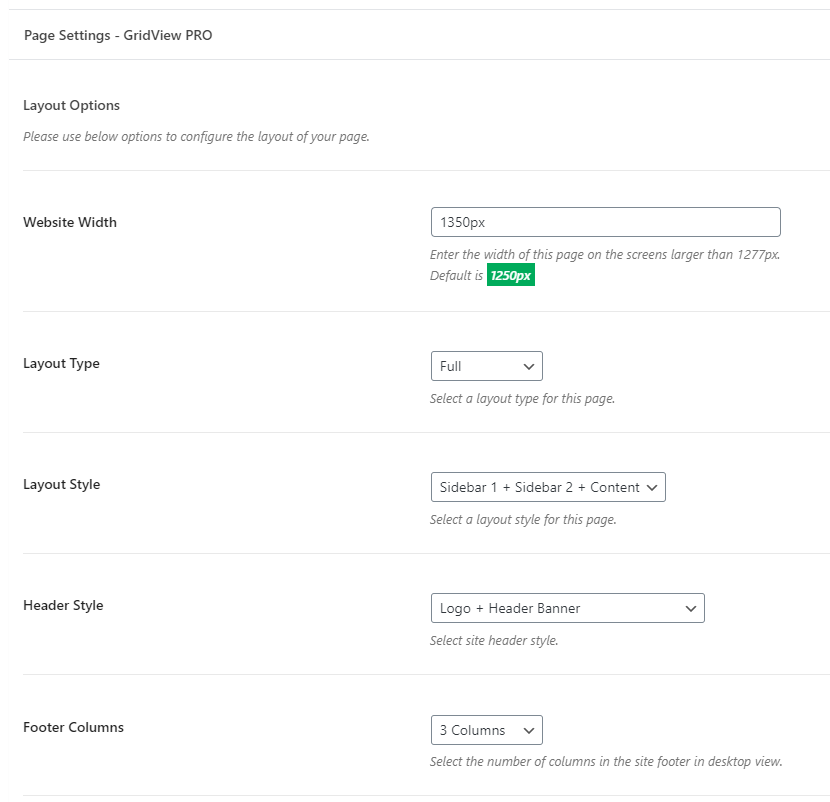GridView PRO theme has many useful layout options. You can access into these options going to “Appearance” -> “Customize” -> “Theme Options” -> “Layout Options”. Click here to see available Layout Options. Most options are self-explanatory. Using “Layout Options”, you can change below settings.
| Option Name | Option Values |
|---|---|
| Layout Type |
|
| Website Width of Non-Singular Pages | Pixel(px) value or Percentage(%) value |
| Website Width of Singular Pages | Pixel(px) value or Percentage(%) value |
| Singular Layout Style |
|
| Non-Singular Layout Style |
|
| Show Sidebar in One Column Layout |
|
| Main Content Width (3 Columns Layout) | Percentage(%) value |
| Sidebar 1 Width (3 Columns Layout) | Percentage(%) value |
| Sidebar 2 Width (3 Columns Layout) | Percentage(%) value |
| Main Content Width (2 Columns Layout) | Percentage(%) value |
| Sidebar 1 Width (2 Columns Layout) | Percentage(%) value |
| Sidebar 2 Width (2 Columns Layout) | Percentage(%) value |
If you want to change layout style of a specific post, then go to edit screen of that post. Find the “Post Settings – GridView PRO” meta box. You can change “Website Width”, “Layout Type”, “Layout Style”, “Header Style” and “Footer Columns” of that post using the settings given.
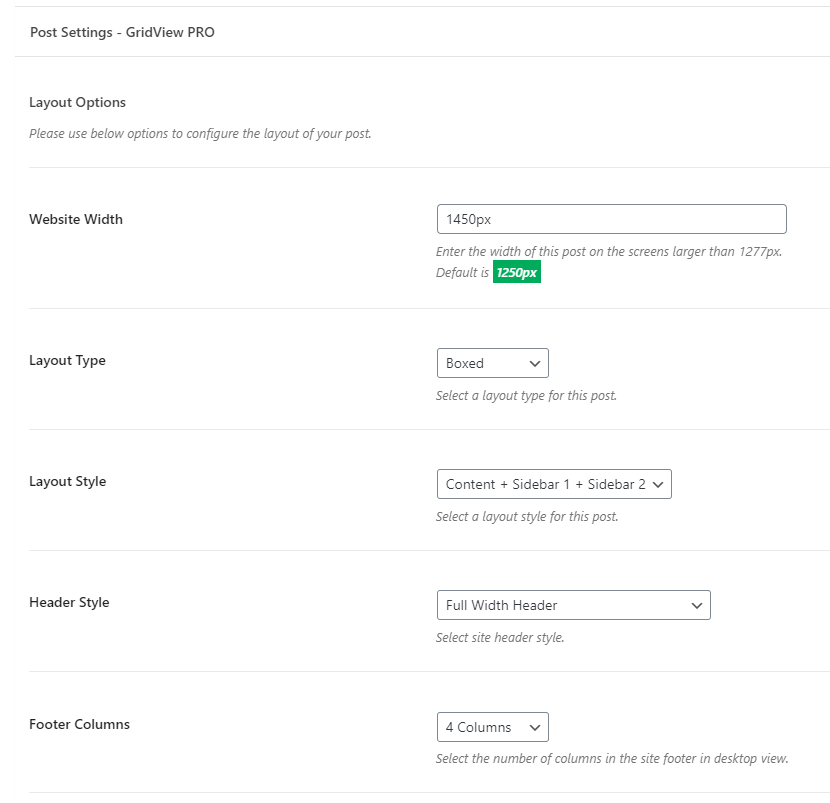
If you want to change layout style of a specific page, then go to edit screen of that post. Find the “Page Settings – GridView PRO” meta box. You can change “Website Width”, “Layout Type”, “Layout Style”, “Header Style” and “Footer Columns” of that page using the settings given.