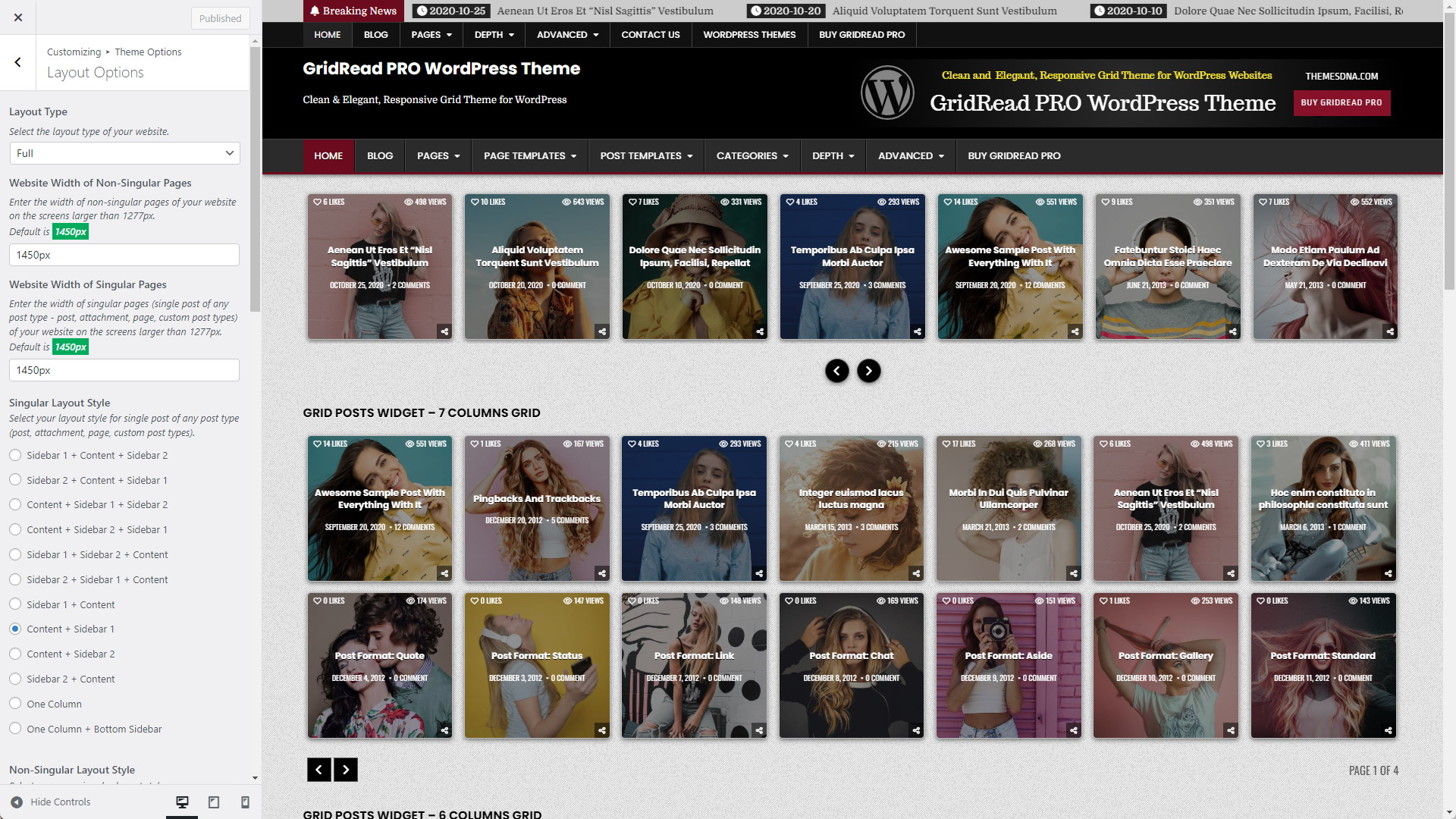
GridRead PRO theme has many useful layout options. Most options are self-explanatory.
There are 3 types of layout options in this theme:
- 1. Site-wide Layout Options : Appearance -> Customize -> Theme Options -> Layout Options
- 2. Layout Options of Posts : Post’s Edit Screen -> “Post Settings – GridRead PRO” Meta Box -> Layout Options
- 3. Layout Options of Pages : Page’s Edit Screen -> “Page Settings – GridRead PRO” Meta Box -> Layout Options
If you want to change layout style of a specific post, then go to edit screen of that post. Find the “Post Settings – GridRead PRO” meta box. You can change “Website Width”, “Layout Type”, “Layout Style”, “Header Style”, “Footer Columns” and more of that post using the settings given.
If you want to change layout style of a specific page, then go to edit screen of that post. Find the “Page Settings – GridRead PRO” meta box. You can change “Website Width”, “Layout Type”, “Layout Style”, “Header Style”, “Footer Columns” and more of that page using the settings given.